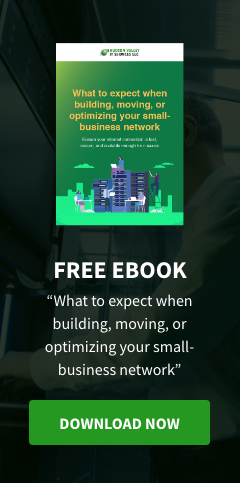Today’s cybersecurity landscape is more dangerous than ever. Hackers are are getting better at finding software flaws to exploit and unleashing potent strains of malware on computer networks. In response, businesses are strengthening their cyber defenses with cutting-edge firewalls, antivirus software, and web filtering tools, but those efforts still aren’t enough. You need good security habits to fend off hackers.
Set strong and unique passwords
Fortified security frameworks tend to fail because users reuse easy-to-guess passwords across all their accounts. Even tech company CEOs make these password mistakes.
To protect your accounts, you must set long passwords, at least 12 characters, and never recycle them. If hackers ever get a hold of one password, only one account should be compromised. It’s also good to get in the habit of changing your passwords every six months to ensure maximum protection. If you have trouble remembering or generating unique passwords, consider asking a cybersecurity provider to recommend password management software like LastPass.
Avoid public networks
There will be times when you’ll be tempted to use the free WiFi in the local cafe or airport, but you should avoid them at all costs. Hackers tap into these networks to intercept any information being transmitted from your computer. So, if you enter your password or bank credentials while connected to a compromised WiFi network, nearby hackers will be able to steal them.
Instead you should connect to 4G/LTE mobile networks because they’re heavily encrypted. If there’s no better option than to connect to a public WiFi network, make sure to use a VPN. This secures your connection and encrypts data so hackers won’t be able to monitor your online activities.
Watch your device closely
Another thing you shouldn’t do in public areas is to leave your device unattended. Hackers could be nearby, and all the cybersecurity software in the world can’t someone with physical access from finding sensitive information or plugging in a malware-laden USB drive to your computer.
Update your software
When software vulnerabilities are discovered, developers are quick to release patches and fixes. But just because a software patch is available, it doesn’t mean users will download it right away. Most users leave their software unpatched and unsecured for several weeks, giving hackers plenty of time to infiltrate networks, steal data, and even hold computers hostage.
To reduce your exposure to various cyberattacks, install patches as soon as they’re available. You can do this by regularly visiting a software developer’s website to check for new updates. A managed IT services provider can also handle this process for you.
Don’t overshare on social media
If you spend time on social media websites like Facebook, Twitter, and LinkedIn, be careful about what you post. Hackers can glean valuable information from your profile page like answers to password reset questions (e.g., your mother’s maiden name, your pet’s name, your first car, etc.). They even study your daily routine to craft cunning online scams that lead to a malware attack.
Beware of phishing
Phishing is one of the most common methods used by hackers to bypass hardened security systems. All a hacker has to do is hit the right emotional triggers to trick their targets into clicking a link or downloading malicious software.
To increase their success rate, hackers impersonate bank tellers or IT technicians and warn you about ‘suspicious activities’ in your account. In other cases, they’ll bait you with the chance to win ‘a free iPhone’ in exchange for your private information.
Anti-phishing software can block harmful emails, but a healthy dose of skepticism aimed at messages, attachments, online surveys, ads, and links can go a long way. Most fraudulent emails are unsolicited and often poorly constructed. If the email has a link leading to a spoofed website (e.g., goggle.com) or an attachment, don’t click on anything and delete it right away. You should also keep in mind that legitimate companies will never ask for your password or personal information, so watch out for emails that request them.
The most important thing to remember is that powerful security tools are no substitute for good security habits. Here at Hudson Valley IT Services, we provide informative security tips and cutting-edge protections to keep you safe from any cyberthreat. If you want to secure your Middletown business, let’s talk!
Like This Article?
Sign up below and once a month we'll send you a roundup of our most popular posts