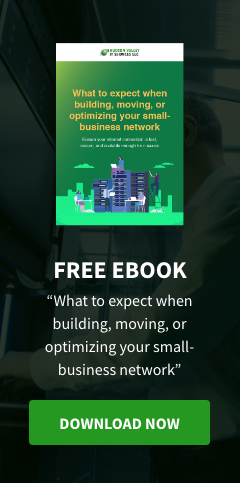How to Request Help
To ensure that your IT issues are addressed efficiently and effectively, please adhere to the following guidelines when reporting problems. It is crucial to submit each issue separately to facilitate prompt and organized responses. This is very important to ensure consistent service delivery as per our terms of service. Here are the methods you can use to request IT support:
Method 1: HV Desktop Icon
- Double-click the HV icon that should be on your desktop.
![]()
Method 2: Email
- Send an email to: h e l p @hudsonvalleyit.com.
- Include details about your specific problem.
- Use a single new email to report each separate issue.
- You'll receive an automated response with a ticket number.
- Avoid sending additional new emails for ongoing discussions of the same issue reply to existing ticket emails instead (they will have ticket number in the subject line).
- Avoid copying our helpdesk email on emails to others - their replies will open new support tickets.
Method 3: HV system tray icon
- Right-click the HV icon by the system clock on your computer and click New Support Ticket.
- If you don’t see the icon, reboot your computer and it should come back.
![]()
Method 4: Request help through our website
- Visit our website – https://www.hudsonvalley-it.com, go to Support and select Request Help.
Method 5: Open a ticket by phone
- If you are not able to use any other methods, please call our office at: 845.202.4032
- Select option 2 for technical support.
- We will open the ticket for you on the phone or take information for existing ticket.
- Please note that it is very likely we will need to call you back but wait times are under 15 minutes within business hours
Support Hours
- Technical support is available from 8 AM to 5 PM EST.
- Major emergency support is available 24x7 from 6 AM to 9:30 PM.
- Note that some departments, such as NOC (Network Operations Center) and SOC (Security Operations Center), operate 24x7 but do not provide end-user support.