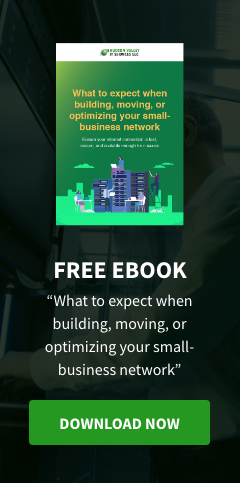Organizations across all industries are facing a rising tide of cyberattacks. In 2017, a joint study by Accenture and Ponemon found that there was an average of 130 successful data breaches per company per year, up from 102 during the previous year. Furthermore, cybercrime is costing businesses more than ever, and investment in modern cybersecurity solutions is also at an all-time high.
While there’s no denying the alarming rise of sophisticated cyberattacks, there’s still hope for business leaders who are willing to invest in the expertise and technological solutions they need to stay protected. A robust cybersecurity strategy starts with proper training since human error is, after all, behind the majority of successful breaches.
With that in mind, let’s explore some of the tell-tale signs that your network has been compromised by an attack. Even if these signs mean you’ve already been compromised, identifying them early gives you a much better chance of mitigating the damage and preventing further attacks.
#1. Ransomware messages
Perhaps the most obvious sign of a cyberattack is a ransomware message that locks you out of your computer and demands payment, usually in the form of Bitcoin (because it is untraceable), to regain access. Ransomware is one of the fastest-growing threats of all because criminals are enrolling huge numbers of amateur criminals to participate in their scams via the dark web.
Ransomware messages vary depending on who created the malware, but most of them make no effort to hide what they really are. However, some masquerade as legitimate entities, such as law-enforcement agencies locking down your computer because of some made-up illegal activity. If you’re unlucky enough to fall victim to ransomware, you should never pay. Instead, you should revert to the most recent backup of your data, should any copies be available
#2. Remote control
Perhaps one of the most disturbing signs of all that a system has been compromised is when it functions without any internal input. If, for example, the mouse cursor starts moving by itself or there’s any other indication that someone is remotely controlling the computer, you could have fallen victim to type of computer virus called a Trojan or a remote-desktop hack.
Immediately disconnect your computer from the network the moment you notice it is being controlled by a remote attacker. You’ll then need to alert your cybersecurity team to have them identify how the hacker is accessing your computers. Finally, be sure to scan the affected computers for malicious software, such as compromised remote desktop clients or Trojan viruses.
#3. Unusual emails
Some of the most successful hackers are unbelievably patient people who carry out complicated attacks made up of multiple stages. This is the case, for example, when social engineering scammers target specific individuals by masquerading as colleagues or friends. To do this, they may first hack into an email account belonging to someone the victim knows so they can send emails that seem legitimate.
Since these so-called spear-phishing scams are often carried out via compromised email accounts, you shouldn’t automatically trust every email you receive. If there are any unexpected attachments, strange requests, or other unusual characteristics, contact the sender in another channel to verify nothing is amiss.
#4. Suspicious links
A few years ago, unexpected popups or websites that redirected you to another were merely unavoidable annoyances. However, crackdowns by regulatory bodies and software developers have largely gotten rid of these irritating, yet relatively harmless advertising techniques. What this does mean, is that unusual redirects or popups often point to far more serious problems than they used to.
One thing it could mean is that a scammer has gained access to a victim’s computer and is redirecting it to malicious websites or programs designed to capture confidential information. If this happens to you, immediately scan your computer with up-to-date antimalware software to remove any viruses and other malicious code from the device.
While it’s always important to plan for the worst, the best cybersecurity strategies prioritize proactive support by reducing risks and mitigating threats before they become a problem. Here at Hudson Valley IT Services, we’re ready to help your business create the robust security environment it needs to survive in the modern cyberthreat environment. Call us today to find out how.
Like This Article?
Sign up below and once a month we'll send you a roundup of our most popular posts