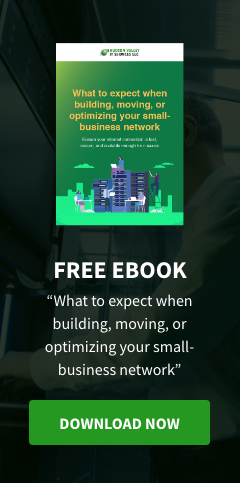Office 365 is a great IT solution for many small- and medium-sized businesses (SMBs). As an IT tool, it is versatile enough to accommodate most companies’ varying needs. This makes deploying it a little tricky, as it’s not the plug-and-play variety.
Deploying Office 365 is a lengthy and complicated process, with many legal and technical aspects to consider, including the estimates for your return on investment (ROI) and total cost of ownership (TCO). But experts who have worked on many Office 365 deployments say no matter what industry a company is in, there are actually three simple, common, and non-technical mistakes that can wreck the whole implementation process from the start.
Experts also agree that Office 365 should be deployed by a managed services provider (MSP) like Hudson Valley IT Services LLC. We have Office 365 professionals who can avoid the following mistakes that can turn your deployment into a disaster.
Mistake #1: Where in the world is your data?
There are legal and compliance considerations regarding where your data storage is located. If your location is in the EU, then you will need to be compliant with the EU’s General Data Protection Regulation (GDPR). Canada, meanwhile, has the Personal Information Protection and Electronic Documents Act (PIPEDA). The US does not have a formal, centralized law on data privacy, but it has laws like the United States Privacy Act and the Health Insurance Portability and Accountability Act, for example, that cover the privacy and protection of personally identifiable data.
So before deployment, we clarify with you where you need your data stored. To deploy Office 365, we will first create your Office 365 tenant. During tenant creation, it is very important to take note of the location setting — it determines where your data will be stored and what services are available. If you’re based in the US but your tenant’s location was mistakenly set in Canada, the majority of your information will be stored in Canadian data centers. This now poses legal complications for you.
Sadly, once we create your Office 365 tenant, it is not possible to change your location parameters. The only way to fix this is to create a new tenant, then migrate your data. This is a lot of extra work that could have easily been avoided with just one quick clarification at the start.
Mistake #2: The language barrier
We also should find out from you what language you prefer your Office 365 to be in.
Now, language setting sounds like an easy fix, right? But there is actually no explicit field to choose a language for your Office 365 tenant. Instead, the language is taken from your systems setting. For example, if Windows is set in, say, Spanish, your Office 365 tenant will also be in Spanish by default.
So before we proceed with tenant creation, we check the language in the URL and make sure it matches with your preferred language. Why? Should you decide to change your language after your Office 365 tenant creation, there is no one simple solution. You may need a lot of additional work to change the language setting in each of the services offered, and you run the risk of missing a service or two.
Depending on the services you have, the remedies range from simple to very challenging. Here are a few examples:
- Exchange – Simple fix. You can change the default language for users and translate the names of default folders to your preferred language.
- OneDrive – May be difficult to manage. The language of OneDrive for Business sites should be set to the preferred language by the user. But when there are hundreds of users, using alternative languages may not work properly for some users. Managing it will be a challenge.
- SharePoint – The important sites should use the preferred language of the majority of users.
- Project – Use the language preferred by the majority of users because some parts do not support alternative languages.
Mistake #3: Call me by your name
What’s in a name? Apparently, a lot. A tenant name sounds like a simple matter, but given that social media handles and URLs are now an integral part of your branding, then your Marketing department colleague may get angry at you for coming up with an unwieldy tenant name like, “IT@hudson-valley.onmicrosoft.com”. Names should be easy to remember and easier to type; having a kilometric name increases the inconvenience and difficulty levels.
So make sure you choose your tenant name carefully. Check with the other departments first before agreeing to it. And we at Hudson Valley IT can double check for you if your preferred tenant name is available or if it’s already registered to someone else.
A quick name change isn’t possible with the DNS domain. The only fix available is a tedious and time-consuming tenant-to-tenant migration.
Want to ensure your Office 365 deployment goes off without a hitch? Then let our IT experts help you maximize your Microsoft products. We can also assist you with cybersecurity, data backup and disaster recovery, data compliance, and IT consultancy. Contact us today, and get the IT solution you deserve.
Like This Article?
Sign up below and once a month we'll send you a roundup of our most popular posts